Understanding Storage and Data Access in Digital Preservation
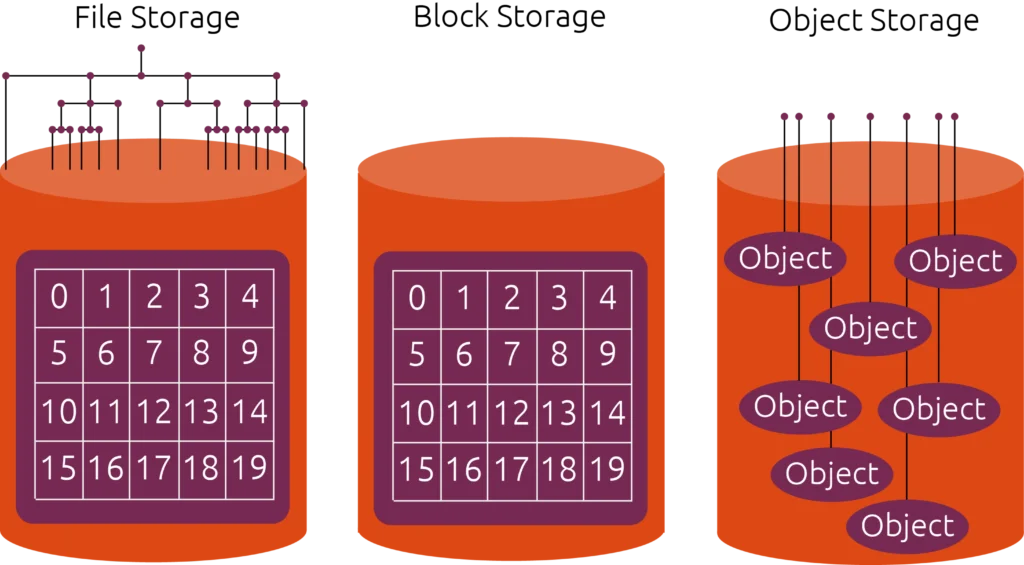
Digital preservation uses a lot of digital storage. It is an ever-evolving field that requires a solid understanding of storage types and data access options to ensure the longevity and accessibility of valuable digital assets. In this post, we’ll explore the different types of storage—block, file, and object—and discuss the various data access methods, including hot, cold, and frozen storage. Additionally, we’ll touch on how these options impact climate change and the consumption of natural resources.
Types of Storage
Block Storage
Block storage stores data in fixed-size blocks, often likened to a traditional hard drive. Each block has a unique identifier, allowing for efficient random access. This type of storage is commonly used for databases, virtual machines, and applications requiring high performance and low latency. It’s the go-to for tasks that demand quick data retrieval and modification.
File Storage
File storage organizes data in a hierarchical structure similar to folders on a computer. It’s user-friendly and ideal for collaborative environments where multiple users need to access and manage files. File storage solutions, like Network Attached Storage (NAS) systems and traditional file servers, are perfect for storing documents, images, and other frequently accessed files.
Object Storage
Object storage stores data as discrete units called objects, each with its own metadata and unique identifier. This type of storage excels in scalability and is designed to handle large amounts of unstructured data, such as multimedia files, backups, and big data analytics. Cloud storage services like Amazon S3 utilize object storage, offering benefits such as data replication across multiple locations for enhanced durability.
Data Access Methods
Hot Storage
Hot storage is for data that needs to be accessed frequently and quickly. It provides high performance and availability, making it suitable for active datasets, current projects, or frequently used applications. Although more expensive, hot storage ensures quick access to critical information.
Cold Storage
Cold storage is designed for data that is accessed infrequently. It is a more cost-effective than hot storage, as it trades some speed and accessibility for lower costs. Cold storage is ideal for archival purposes, backups, and other data that doesn’t require immediate access but needs to be retrievable when necessary.
Frozen Storage
Frozen storage, or deep archive storage, is the most economical option for rarely accessed data. It is perfect for long-term preservation of historical records, compliance data, and other information that must be retained for extended periods. Retrieval times are longer, but the cost per gigabyte is the lowest, making it a viable choice for data that is unlikely to be needed regularly.
Impact on Climate Change and Natural Resource Consumption
The choice of storage and data access methods significantly impacts energy consumption and, consequently, climate change. Here’s how:
Hot Storage consumes the most energy due to its high performance and constant readiness for quick data access. This increases carbon emissions, especially if powered by non-renewable energy sources. Institutions can mitigate this by using renewable energy and optimizing data to reduce unnecessary access and storage.
Cold Storage offers a balance, consuming less energy than hot storage but more than frozen storage. It’s a more sustainable option for data that doesn’t need frequent access, reducing the overall energy footprint.
Frozen Storage is the most energy-efficient option. It’s designed for long-term storage with minimal access and consumes the least energy. Frozen storage for archival data can significantly reduce the environmental impact of data preservation efforts.
Conclusion
By understanding and choosing the appropriate storage types and access methods, libraries and archives can improve their digital preservation strategies and contribute to a more sustainable future. Balancing performance, cost, and environmental impact is crucial in making informed decisions that support the preservation of digital heritage and the health of our planet.
At APTrust, we are committed to helping our members navigate these choices to enhance their digital preservation strategies while considering their environmental impact. Our storage classes all use object storage, but offer hot, cold, and frozen data access methods. If you have any questions or need further assistance, regardless of membership status, please don’t hesitate to reach out.