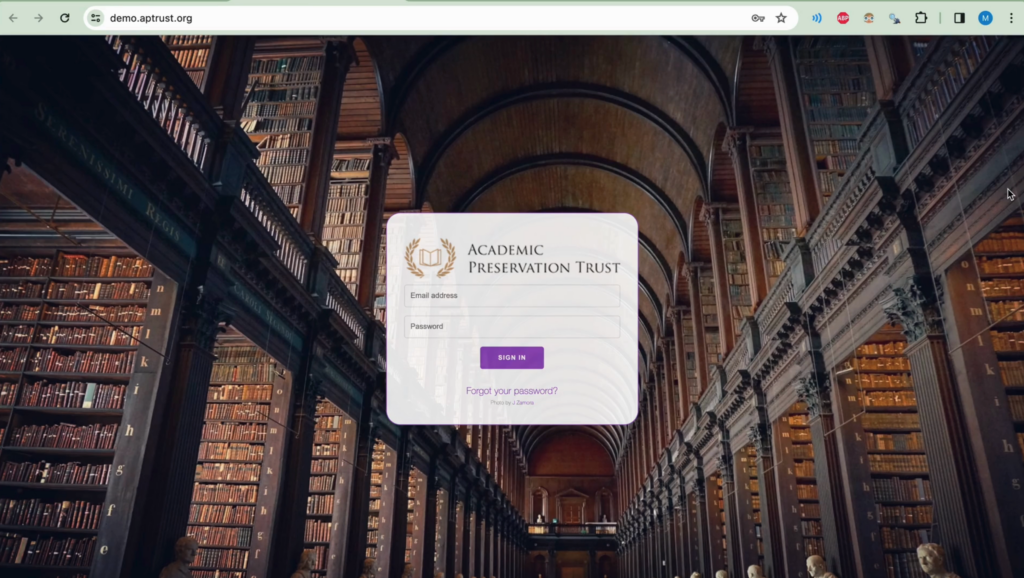At APTrust, we understand that starting with new tools and features can sometimes feel overwhelming. That’s why we’re excited to announce two new training videos to help make your APTrust experience even smoother. Whether you’re new to our services or a seasoned user exploring advanced capabilities, these videos are designed with you in mind. Here’s a quick look at what each video offers:
APTrust Quick Start Training Video
If you’re just beginning with APTrust, our Quick Start Training Video is a great place to start. This video walks new users through the essential steps of setting up and using APTrust. This tutorial covers everything from obtaining your APTrust credentials to managing your institution’s buckets using tools like DART and AWS CLI. You’ll learn how to package and upload digital objects, navigate the APTrust Registry, and quickly retrieve items from storage. This is a must-watch for anyone new to APTrust or seeking a refresher on essential tasks.
Key Topics:
- Setting up APTrust credentials
- Using DART and AWS CLI for digital object management
- Navigating the APTrust Registry and managing buckets
- Uploading and restoring files
Check out the Quick Start Training Video to kick off your APTrust journey on the right foot!
APTrust Bulk Delete Feature Training Video
For more experienced users, the Bulk Delete Feature Training Video introduces a powerful new feature in the APTrust Registry: bulk deletion. This video demonstrates how you can now delete multiple objects at once, streamlining what used to be a more time-consuming, one-at-a-time process. The feature requires a second institutional admin’s authorization for security, but it drastically reduces email noise and helps you manage large-scale deletions efficiently. You’ll also learn how to use a CSV file with object IDs to initiate bulk deletions, making the process quick and seamless.
Key Topics:
- Bulk deletion process with admin authorization
- Creating a CSV file for object IDs
- Efficiently managing large-scale deletions
Get familiar with the Bulk Delete Feature by watching the video.
These videos are part of our ongoing efforts to support the APTrust community and ensure that users of all experience levels can access the guidance they need. They have also been integrated into our user guide. Dive in, and feel free to reach out to us at help@aptrust.org if you have any questions.